![Howard Gibson [JHG]](JHGlogo.png) Zoombombing
Zoombombing
![Howard Gibson [JHG]](JHGlogo.png) Zoombombing
Zoombombing
As of 2021/09/05, I have experienced my first Zoombombing. I was not the organizer, but I was looking forward to the session, and we had to abandon it. How can we run online events without jerks and assholes ruining everything for everyone? I like to play with computers, and I have several computers here to play with, so I am equipped to experiment.
The obvious solution is to restrict your events to people you know, and send out meeting links and passwords through email. Unfortunately, my Zoombombing session was set up through Meetup.com. We wanted new people. This made us vulnerable.
You could require everyone to email you their Zoom names. Zoom's default is to drop people into a waiting room, and allow the organizer to let them in. If the Zoom group is small, the organizer can look them up on a list of approved users.
Launch Zoom and start up an event. Let's assume you plan on a friendly meeting in which members participate.
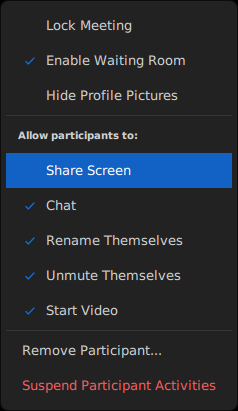
Zoom Security
At the bottom of your Zoom screen,
there is an icon of a shield labelled Security
,
shown to the right.
This is visible only on the organizer's screen.
This allows you to restrict what your users can do.
What you see is what came up when I hit the icon.
Note how screen sharing is disabled by default,
but nothing else is.
I recommend that you disable Rename Themselves
.
If you are running the sort of event that trolls would like to disrupt,
everyone can log in with their own, proper names.
Our troll kept renaming himself to the names of the other users.
If he cannot rename himself, you can keep track of him.
Next, go to a second computer, and connect to the meeting. Try doing some obnoxious stuff.
Back to your first computer and your organizer's Zoom session, bring up the participants window. You have several interesting capabilities.
When I first tried to disable renaming, it continued to work, because I was logged in to my second computer as me. When I entered the Zoom meeting not on my account, renaming was disabled. Don't troll your own meetings. :) If your troll tries to rename themselves, there will be no error window, but the rename won't work.
If you need to or are otherwise willing to turn on someone's microphone,
you can ask to unmute
.
They now can unmute themselves.
Zoom quite properly does not give you the ability
to activate someone else's microphone or camera.
If you have disabled Start Video
,
you can ask individuals to turn theirs on.
This does not seem to work in Zoom in a browser,
although it works in the Zoom application.
If you have not disabled this feature,
you can turn off the troll's video,
and they cannot turn it back on unless you ask them to.
The Start Video
feature is not necessary.
Turn Rename Themselves
OFF.
In a meeting of responsible grown-ups,
there is no need for this.
Everything else can be left active at the start of the meeting.
If a troll appears, turn Unmute Themselves
OFF.
You can then ask trusted members to unmute themselves.
They will have to stay unmuted.
If the troll does something inappropriate on video, you can stop their video. They cannot turn it back on. You do not inconvenience anyone else.
Give your troll an insulting and/or obscene nickname.